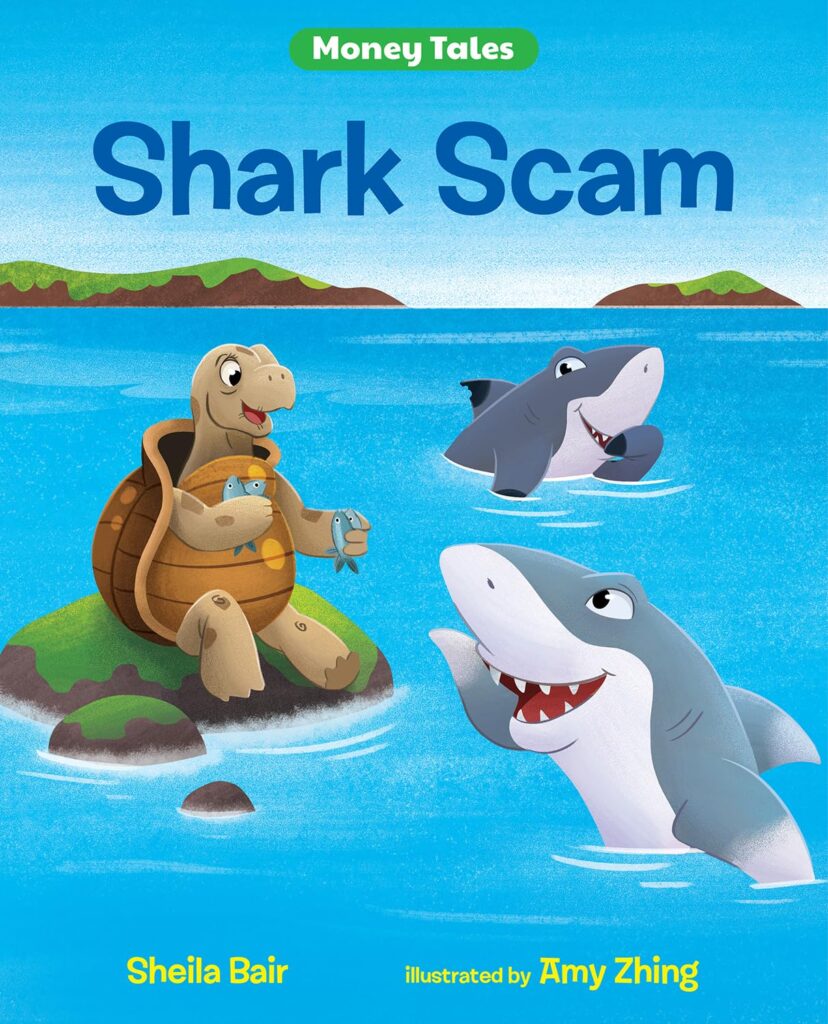
Content Partner
Grades 3-5
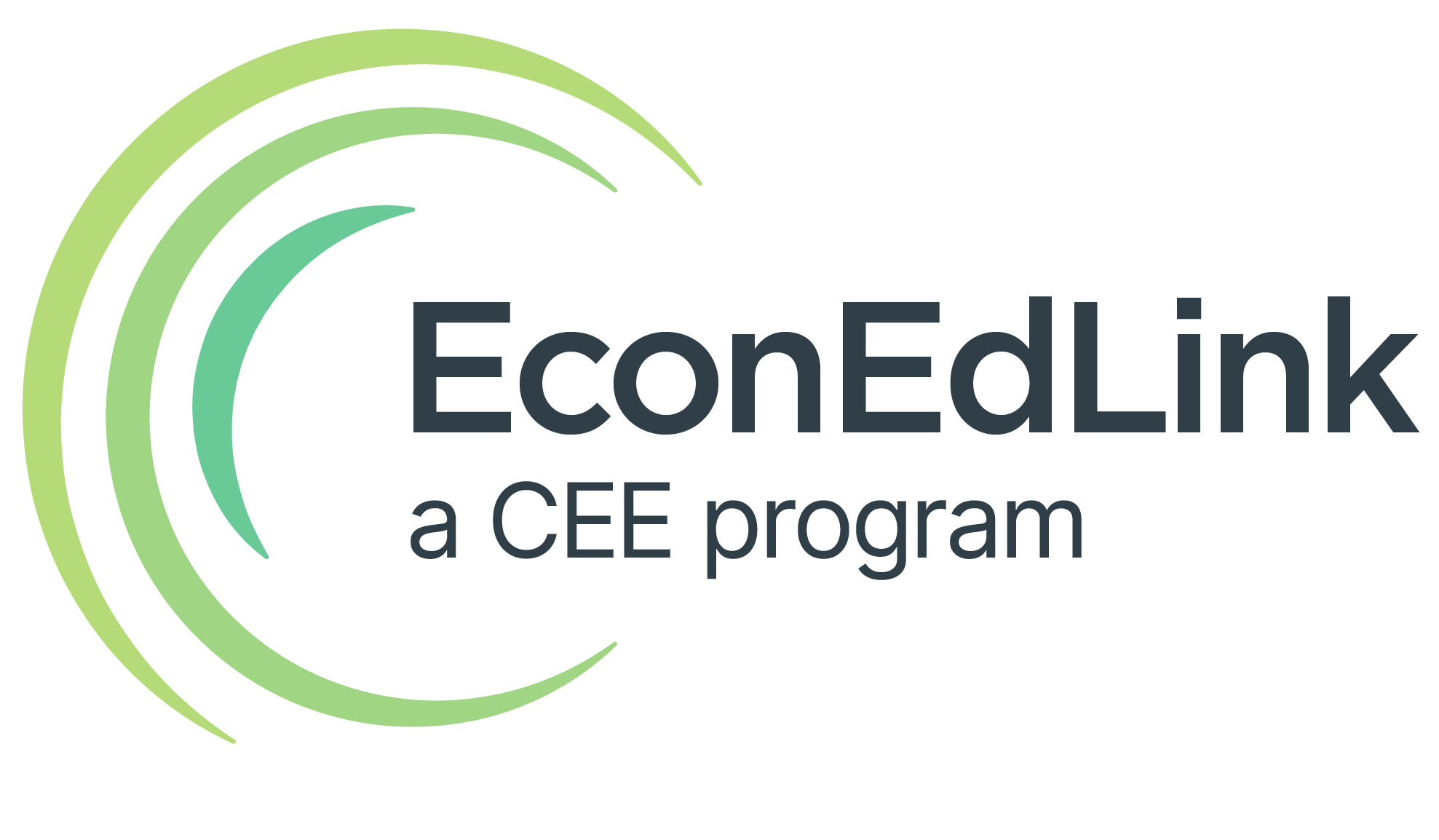
Don't have an account yet? Sign up for free
Don't have an account yet? Sign up for free
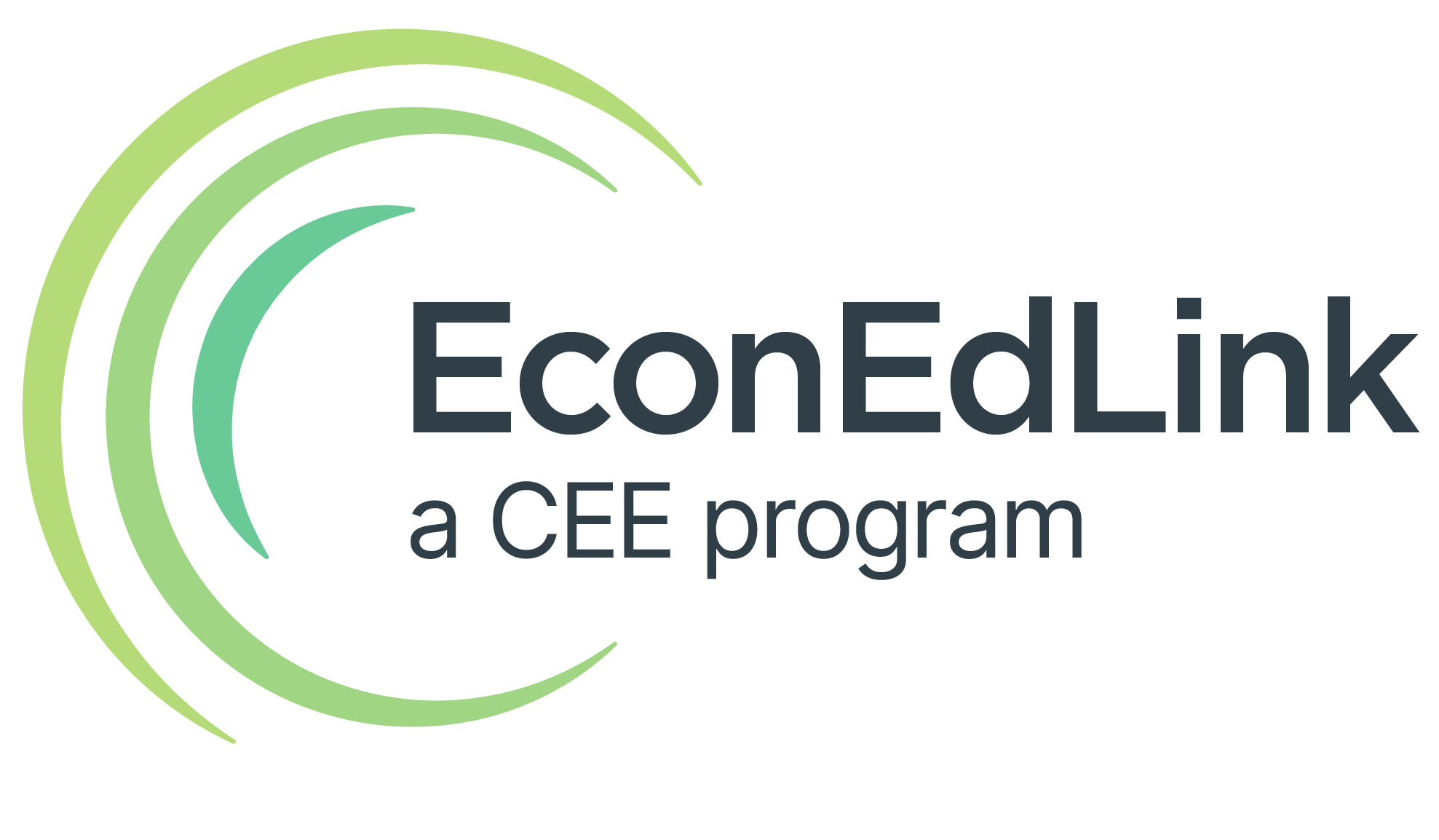

When working online, children aren’t usually aware that parents have to enter a credit card in order to pay for apps on mobile devices. In this lesson, students will learn how to be responsible when downloading apps. Although many apps are free, even free apps can have costs because many commercial apps have freemium options that encourage purchases. Students learn how parental gates can help protect them from making unwanted online purchases.
ESSENTIAL QUESTION: How do you safely use a credit card to make purchases for/in apps?
ADDITIONAL CYBERSECURITY CONCEPTS: App, Freemium, Parental Gates, Pre-paid Gift Card
A Pew Internet study in 2011 found that many parents downloaded apps for kids. Furthermore, they downloaded more apps for entertainment than for educational purposes. A more recent study by Common Sense Media illustrated that children’s access to mobile devices is much higher than it was two years ago. In fact, over the past two years, the number of children using mobile media has almost doubled and the time children spend using mobile devices has tripled.
Buying apps usually requires using credit. Children have misconceptions about how people buy things. They see parents taking money out of machines or using plastic credit/debit cards to pay for things. Most people use credit cards to pay for online purchases. In order to download apps, parents need to set up accounts. When setting up accounts parents are required to submit a credit card. Although many apps are free, most commercial free apps have optional in-app purchases of different characters, settings, and other items. Apps also include freemium options, where there is a free version, but options to upgrade to a premium level. Parental gates provide methods to stop children from making online purchases.
In addition, parents can also set up family sharing. For example, in the iOS family setup, adults can set up parental approval of both app downloads, as well as in-app purchases. On an android, adults can set up Google Play family sharing. For more information, check out the Huffington Post article on parental gates that describes changes to Children’s Online Privacy Protection rule COPPA .
Send home the parent/guardian letter before the lesson to help open a dialogue on this subject.
1. Write the word RESPONSIBLE on the board. Ask: What does being responsible mean? [Do things when you are supposed to. Don’t do things that might hurt or upset someone else.]
2. Ask students if they have ever borrowed something. Have them discuss how to be responsible when they borrow something. [Take care of it. Return it when you are finished.] Ask students if they have ever loaned something to a friend. How does it feel if someone doesn’t take care of it or give/pay it back? Ask them about the importance of personal responsibility.
3. Show Visual 1: Credit Card image (Visual 1 or PPT Slide 2). Ask students if they have ever seen someone use a credit card to buy things. [Answers will vary: my mother uses it to buy groceries; my dad used it to help me buy extras online.] Ask if anyone knows how a credit card works. Tell students that a credit card is like borrowing money because it allows someone to buy something now and pay for it later. Ask students: How would you take responsibility when using credit? [Make sure that I pay back the money.] Taking responsibility is essential when using credit. Taking personal responsibility means you have to pay back the money you owe. Ask students: What might happen if people don’t pay back the money they owe to the credit card companies? [They get fined. They can’t use their credit card. Money is taken directly out of their paychecks.] So people have to be very careful about using their credit cards.
Ask students: Have you ever used a credit card? [You’ll probably get some yeses about online purchases and maybe apps. If not, steer them that way.]
4. Tell students: Today we are going to talk about being consumers online, particularly being consumers of apps. Explain that consumers are people who buy goods or services. Ask students if they have ever been consumers of apps. [Yes.] Which ones? [Answers will vary.] Were they free apps or did they have to pay for them? [Answers will vary.]
5. If your app wasn’t free, what did you use to pay? [Gift Card, Credit card.] Could you use cash? Tell them that when they are using a mobile device their parents or guardians have to either enter a pre-paid gift card or put in their credit card number. Show Visual 2: Pre-paid Gift Card (Visual 2 or PPT Slide 3). Ask: What do you think “Pre-paid gift card” means? Guide students toward understanding that somebody pays for the card and when they receive the card they can spend the amount on the card. Ask: What is the difference between spending with a pre-paid card versus a credit card. [A pre-paid card is like cash where you have a fixed amount. On a credit card, you buy something and pay later.]
6. Ask students: What is a free app? [One that you don’t have to pay for to start playing.] Tell students they are going to watch a video about how a girl named Ana was charged money even though she thought she was downloading free apps. Click here to view the video.
The video is divided into 5 parts (see descriptions below). You may begin by starting with Part 1 but you can also view each part separately. At the end of each part of the video, there are questions for students to answer.
Before Viewing: Ask students to watch what happens to a girl after her mother enters a credit card to start an account on a mobile device.
7. During Viewing:
a. After viewing Part 1 (1 minute) stop and ask: What was Ana’s problem? [She downloaded some free apps. She asked her mom if she could pay $5.00 to make the app ad-free. Her mom used her credit card. Then she got in trouble because one hundred dollars was charged to her mom’s credit card.] Ask students to predict how they think that could happen.
b. After viewing Part 2 (49 seconds), where Ana and Jamal discuss in-app purchases, stop and ask: What happened to Ana? Why do you think it happened?
c. After viewing Part 3 (44 seconds), where Jamal and Ana discuss freemium apps, stop and say: Did you realize that many free apps offer you things to buy while you are playing? These are called freemium apps. What do you think it means? [Freemium is a combination of two words: free and premium; apps can be free but there are premium subscriptions or features that you pay for.]
d. After viewing Part 4 (51 seconds), where Jamal first mentions parental gates, stop and ask: When you hear the words “parental gate” what do you think about? How do you think a parental gate relates to apps?
8. After Viewing Part 5 (1:58), review the content of the entire video.
a. Ask: Were the apps free to download at first? Then what happened? What are in-app purchases? [When you are playing on an app, you get asked questions about buying extra things or paying to get rid of advertisements.]
b. Distribute Handout 1 – Ana’s Spending (Handout 1 or PPT Slide 4). Ask students to track how Ana managed to spend almost $100.00 on her mother’s credit card (she actually spent $95.00).
c. Ask: What are parental gates? [When you are playing with apps, questions come up that either tell you to ask your parents or answer a math question in order to unlock more items.] Ask: How can parental gates be used to protect against online purchases? What other things could Ana have done to make sure she was responsible with her mom’s credit card?
Students share their understandings of Ana’s problem and solutions. Ask: How can Ana act as a responsible consumer when she knows her mom used a credit card? [She should ask her mom before she adds anything that costs money. Watch out for parental gates. Don’t answer questions to unlock in-app purchases without asking an adult first.]
1. Provide students with copies of Handout 3 – In-App Purchases (Handout 3 or PPT Slide 6). Tell the students: Ana received a $25.00 gift card to spend on apps. Make some decisions about how Ana can spend her money wisely.
2. Before downloading apps, students should read app reviews written by a reputable non-profit organization. For example, you can show students how to navigate through the Common Sense Media App Reviews. Common Sense Media operates like Consumer Reports in that it doesn’t profit from making recommendations. Find a few apps that are at an appropriate age level. View them beforehand to ensure you choose a few that have in-app purchases. (You can read this in the written reviews and/or scroll over the “consumerism” ratings under “What Parents Need to Know” and more details will appear on the screen.) With students:
a. Tell students there are many online sites to get reviews, but sometimes people are paid by an app developer to write a review. It is important to also check a non-profit organization, which is tasked to take a non-biased approach.
b. Click on the apps and view the written reviews.
c. Scroll over the “consumerism” ratings under “What Parents Need to Know.” Ask: What is consumerism? (in this case, the page is referring to consumer awareness about the amount of ads and in-app purchases).
d. Tell students that before they download an app, they should become educated consumers so they can avoid problems. Read about some of the in-app purchases and other options that require payment. Some vocabulary you will want to review if it comes up includes: pop-up ads, premium content, locked content, subscriber-only content, in-game currency, optional purchases, etc.
e. Ask students why they think it is important to read these app reviews before downloading an app. Tell students that if they want to find out about the best apps for kids, they can also go to a website like the Common Sense Media App Recommendations page.
1. Distribute Handout 2 – Problem/Solution (Handout 2 or PPT Slide 5). Tell students to describe Ana’s problem. Then, using information from the video, students will discuss ways Ana can be responsible with her mom’s credit card when she is using apps. Finally, they will create a comic/graphic to teach other people how to be responsible when using apps. Remind them to use information they gathered during the lesson. Use the Rubric to ensure they understood the content.
2. Use Handout 1 – Ana’s Spending. Write this question on the board:
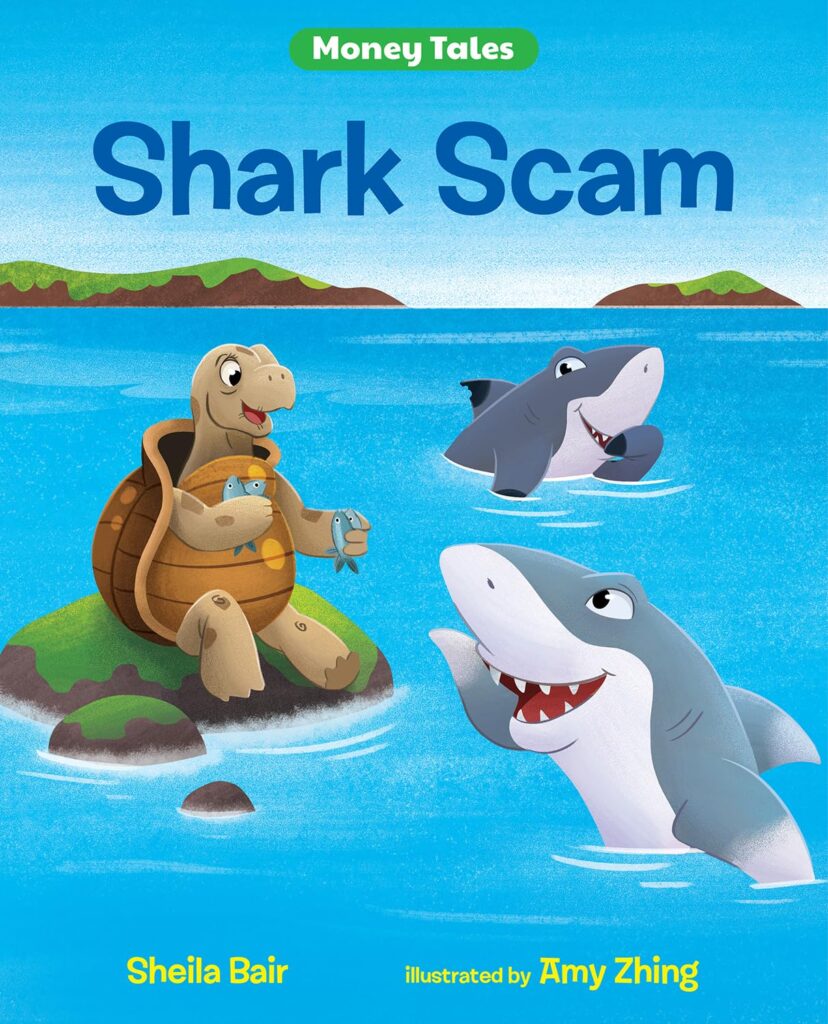
Content Partner
Grades 3-5

Grades K-2, 3-5

Grades K-2, 3-5

Grades K-2, 3-5
