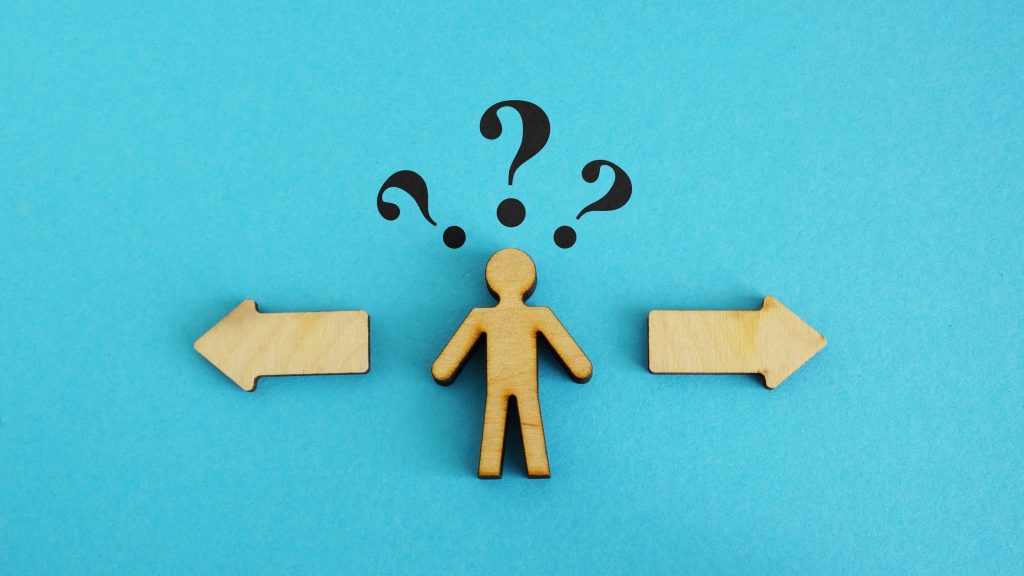
Grades 6-8
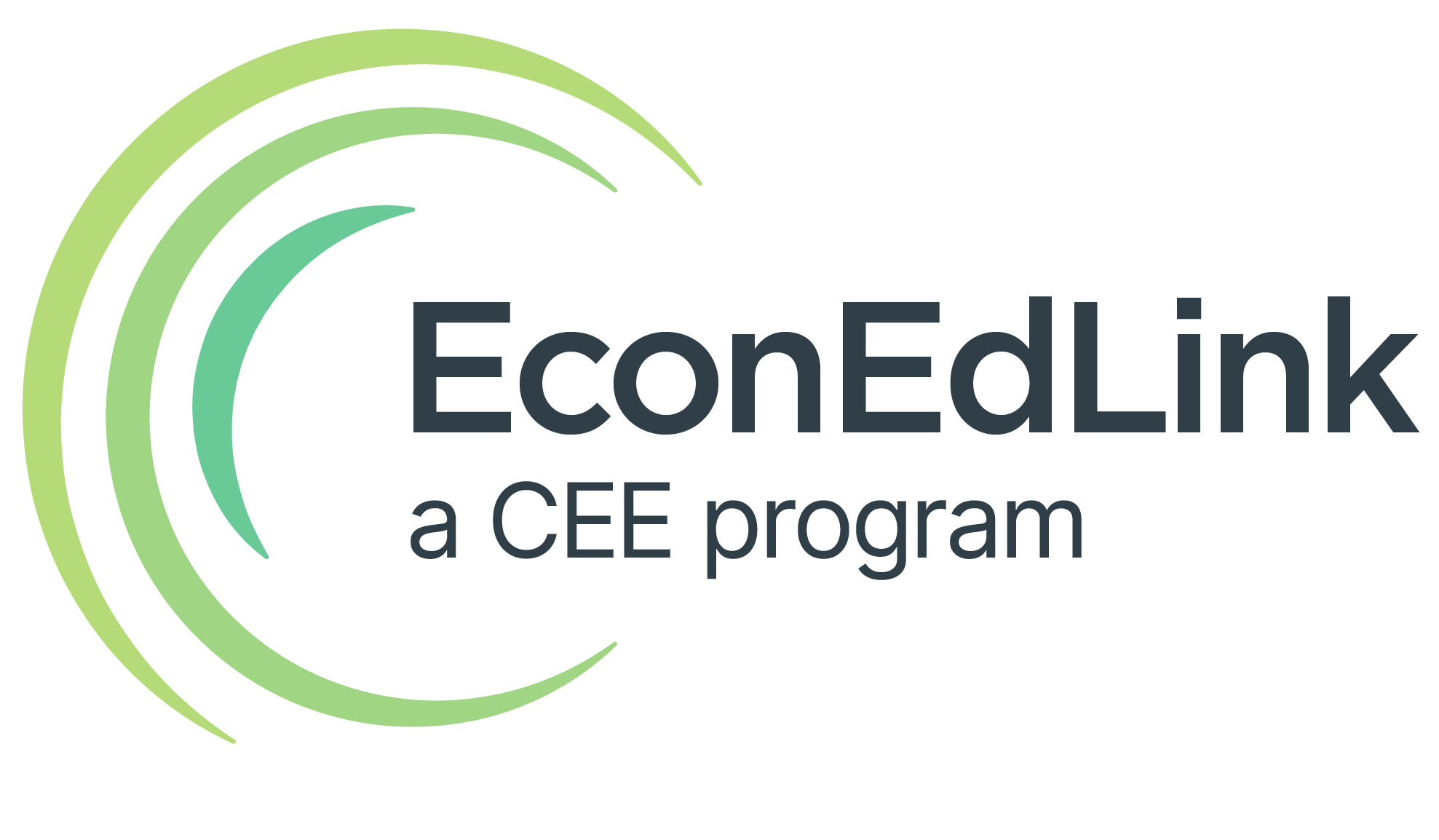
Don't have an account yet? Sign up for free
Don't have an account yet? Sign up for free
Students will be able to:

In this economics lesson, students will use cost-benefit analysis to build their own Minecraft shelter.
Warm-up
Tell the students: Every decision that you make will have some things that are good, called benefits, and some things that might not be so good are negative, called costs. Benefits are things that are favorable to you as a decision maker, and costs are things that are unfavorable to you as a decision maker. A benefit of pizza is that it tastes great, while a cost is that it is not very healthy. The best way to make a decision is to identify the costs and benefits of each choice and then compare them. Often it helps to write down the costs and benefits. Then you can look at the list, compare the pros and cons, and make an informed decision. Suppose you are considering what to do after school. One option might be to play Minecraft or other video games.
Let’s name some of the costs and benefits to help you decide. Draw a costs and benefits grid on the board. Ask students to name costs and benefits and write them on the board. Costs might be spending too much time playing video games; not doing homework; not watching TV. Benefits might be playing with friends; relaxation; having fun.
Modeling
Write the words “choices” and “decision” on the board. Explain that every day, we make hundreds of choices without giving much thought to them. Many of the choices we make are straightforward: what to wear to school, what to eat for breakfast, and so on. But there are other choices that require more thought before we make a decision, such as which sport or instrument to play. Ask students what situations they can think of that require making choices. Make the following point: Choices are made by people based upon their tastes, their income, needs, and the prices of goods or services.
Group Activity
Once you have listed two or three costs or benefits, tell students the next step is to make a choice. Making a choice means that you have to consider other alternatives. Suppose you only have an hour to engage in an activity after school and you have to decide between a number of choices. Tell the students they will explore their choices and be asked to make a decision. Divide the students into groups of three. Each group must select a recorder/secretary. Distribute one copy of Benefits and Costs Grid per group. Tell students to list at least two good things and two bad things for each option and determine which activity they will do after school. Tell them once they have completed the grid they will need to rank their choices – 1 is the best, 3 is the worst choice. Have a class discussion about decisions made. Have groups share their decision. Ask students why all groups did not make the same choice. Different people have different interests and tastes; groups have different criteria. Ask each group what their second choice was. Explain that your second choice has a special name. It is called your opportunity cost. Explain that opportunity cost is your next best alternative. It is your second choice. Your first choice has cost you the opportunity to do your second choice since you can only do one activity in that hour. Tell them to enter their opportunity cost on their handouts and turn them in.
Introduce the Minecraft Simulation. If this is the first-time the students will be introduced to Minecraft, it is recommended that as an educator you Get Trained. Use the Official Minecraft Wiki to access more information about the game. Note: A Microsoft 365 account is required in order for teachers to login to Minecraft Education Edition. Follow the steps below:
Have a classroom discussion about the activity. Discuss the costs and benefits of each structure in relation to the game (as played in survival mode) and record them on the board.
Individual Activity
Write a paragraph discussing a choice your group made (type of material, design) in building your structure in Minecraft in terms of costs, benefits and opportunity cost. Be sure to use these three terms in your paragraph.
Have students write an exit ticket on which they define the terms “cost”, “benefit”, and “opportunity cost”. Also, instruct students to think of a recent choice they made (what to eat in the cafeteria, what movie to see, etc.), and to write down the choice they made and the opportunity cost of that choice.
Activity 1
Have students identify and list examples of the four factors of production from the Minecraft exercise (i.e. shovel is capital, wood is land, etc.)
Activity 2
In future rounds of shelter making, define specific guidelines for the shelter (4 walls, a roof, a door, a bed, etc.) and give each group a unique handicap or bonus. One group gets diamond tools, another group gets extra tools, another group gets extra members/labor, one group is made up of craftsmen who can only build their shelters without other group-members’ help, etc. Make the shelter building into a timed contest with students building as many shelters as they can. After 3-4 rounds, compare the results of each group, and note the effects of technology (better tools), specialization, and access to resources on productivity.
Miscellaneous Items
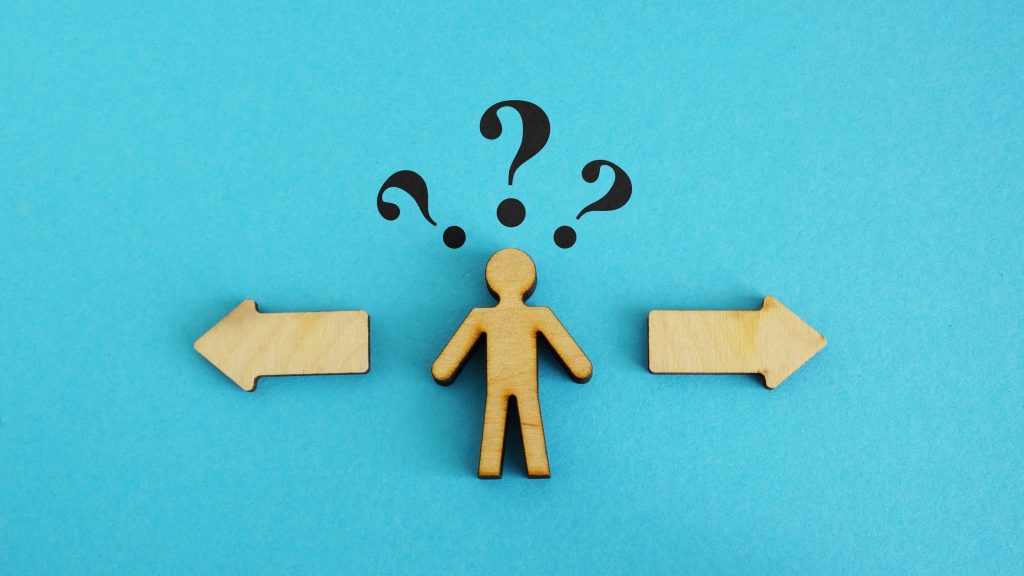
Grades 6-8

Grades 9-12
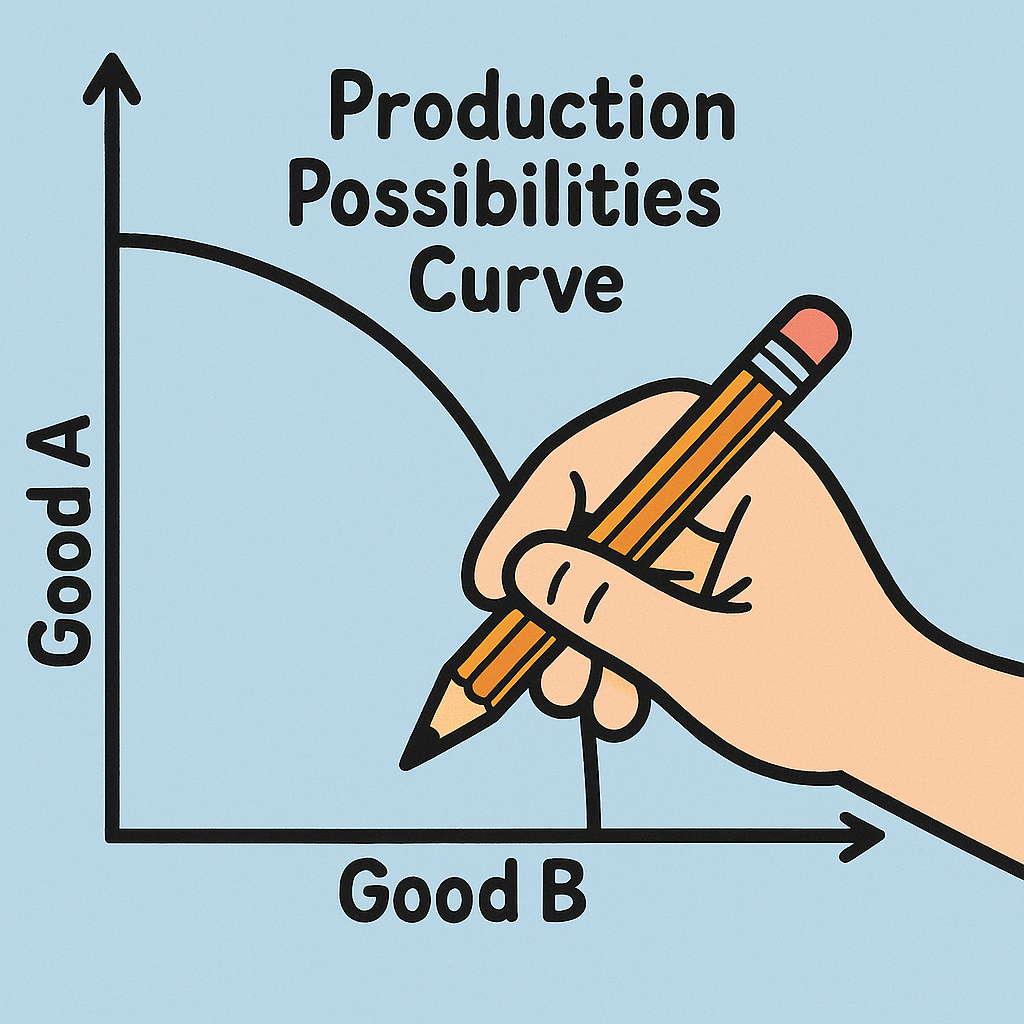
Grades 9-12

Grades K-2, 3-5
