
Grades 9-12
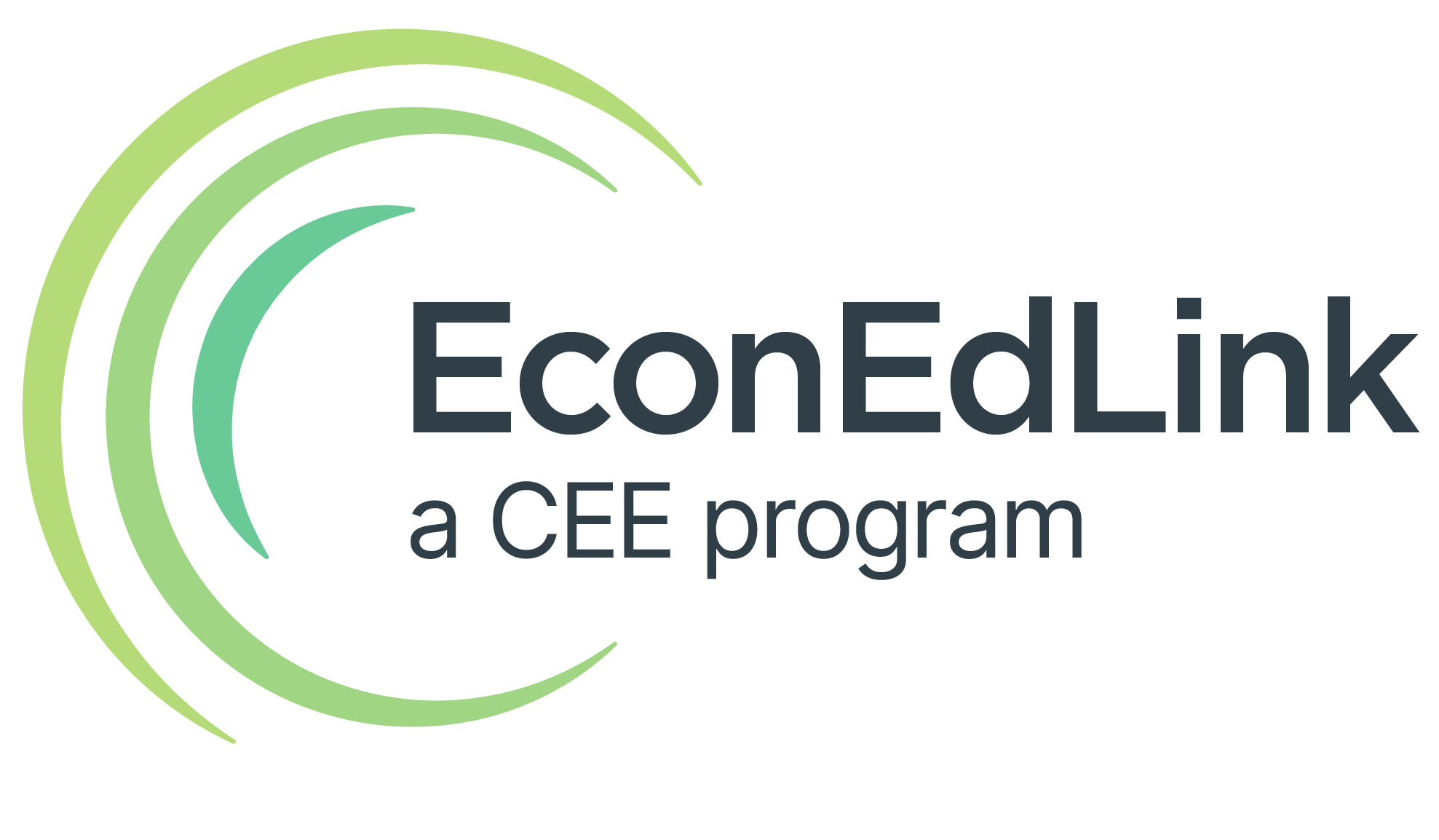
Don't have an account yet? Sign up for free
Don't have an account yet? Sign up for free
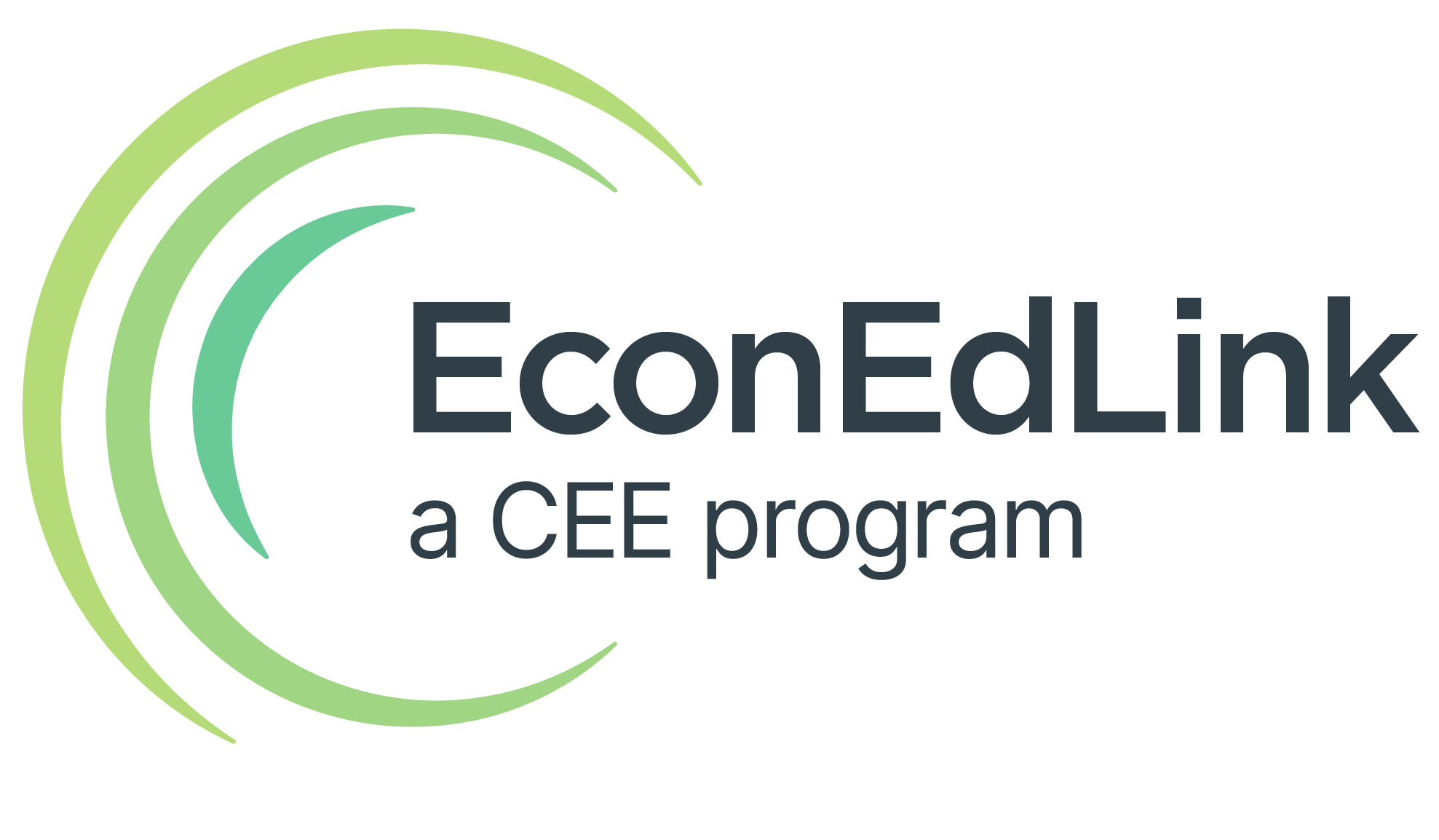
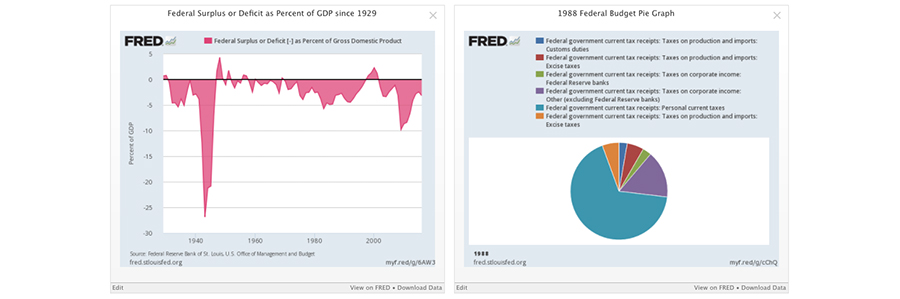
Students will use a Federal Reserve Economic Data (FRED) data dashboard to calculate budget deficits, surpluses, how much federal budgets in certain budget years added to the total public debt, and gross federal debt as percent of GDP. Using the information they have collected, students will answer questions requiring analysis and inference.
This lesson is intended to be an extension activity to the Balancing the Federal Budget lesson in our Understanding Fiscal Responsibility series, and the https://www.econedlink.org/resources/federal-budget-lesson-plan-and-fiscal-ship-student-game/. From these lessons students should have knowledge about the parts of a federal budget and its effects on the national debt.
The St. Louis Federal Reserve has created a valuable database known as FRED. This database can be used for extensive research on numerous economic topics, including federal budgets and their affects on our economy. By analyzing these graphs and calculating some of the data themselves, students will be able to infer how the federal budget affects spending decisions on government funded programs that most individuals use and pay for. Students will also analyze the relationship between gross domestic product, and the national debt.
Students will be able to:
How can the use of economic data provide deeper analysis of the effects of the federal budget on our economy?
1. Tell the students they will be using the St. Louis Federal Reserve economic database FRED, and that they will use graphs to research, analyze, and compare the federal budget of four different U.S. Presidents and Congress.
2. Have students form pairs (if the number of students does not allow for students to pair up, 3 students in a group is fine).
3. Hand each group the FRED Activity worksheet, and instruct them to refrain from filling out any information until instructed to do so.
4. Display Slide 1.a. Explain to students that they will visit the FRED website using the link displayed on the slide (https://research.stlouisfed.org/dashboard/14943 ), the same link provided on their worksheet.
5. Explain to students they will be analyzing graphs to calculate budget deficits for four Presidents and their administrations. Review with students that on the graphs for calculating the deficit they use the total receipts, and total expenditures. Total receipts are the revenue the government takes in from different sources such as taxes. Total expenditures are the total of all the spending the government took on that particular budget year including public assistance, education, road building, and payments towards debt.
6. Display Slides 2.a.–3.b. Explain to students how they will navigate their way through the information on the graph dashboard. The dashboard includes graphs that students will use to answer the questions on their budget analysis sheet. It would be helpful to have the dashboard displayed to demonstrate to students how to navigate through the dashboard and manipulate the graphs.
a. Directions for part A of the activity:
b. Directions for part B of the activity:
7. Tell students to look at the corresponding graph (indicated on their worksheets) to calculate the deficits, how much the budget added to the total public debt in comparison to the previous year, and thegross federal debt as percent of GDP.Once the dashboard is displayed, instruct students to click on the bottom right of each box where the graph is located where it states “view on FRED.”
8. Instruct students to hover the cursor over the data to get the amounts for each year and corresponding years.
9. Allow students 10–15 minutes to complete the activity. Circle around the room to make sure students are using the correct data, and gathering it as instructed. Encourage students to engage in conversation about what they are analyzing as they complete the assignment.
Display the dashboard for reference and discuss student responses. Use this time to assess student comprehension of previously learned concepts about federal budgets.
Once students have completed the worksheet, review the information comparing it to the activity teacher key to be sure they have the correct data.
Not available
Not available
Not available
Not available
Not available
Not available

Grades 9-12
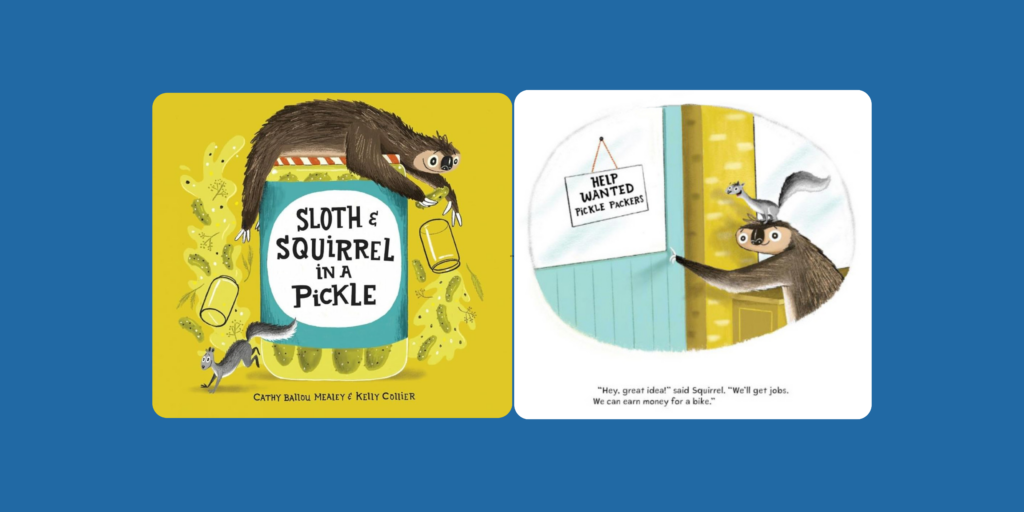
Grades K-2, 3-5

Grades 9-12

Grades 9-12
